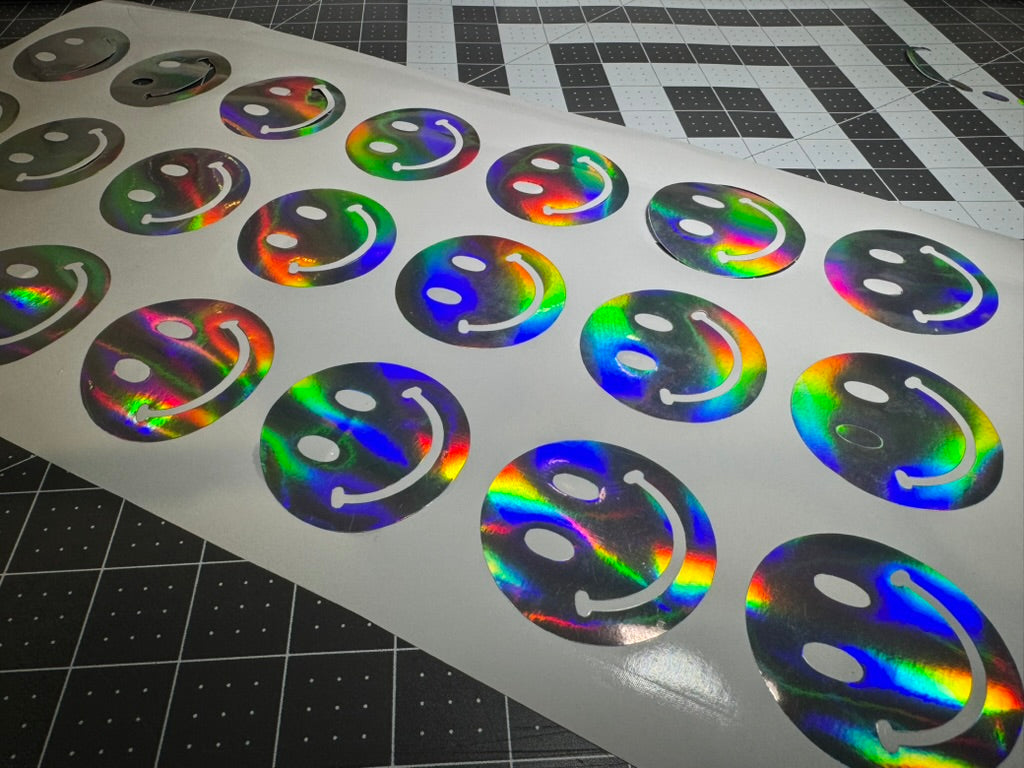Heat Transfer Vinyl (HTV) is one of the most versatile materials for custom apparel and crafting projects. Whether you're creating logos, names, or decorative designs on t-shirts, HTV offers a straightforward way to personalize fabric with professional-looking results.
This guide explains what HTV vinyl is, how it works, and how to use it effectively in your projects. Whether you're a beginner just getting started or looking to improve your skills, you'll find practical information to help you achieve better results with your heat transfer projects.
What Is HTV Vinyl And Why Does It Matter
HTV vinyl (Heat Transfer Vinyl) is a special material used to apply designs to fabric using heat and pressure. It has a heat-activated adhesive on one side and a clear plastic carrier sheet on the other side. When heat is applied, the adhesive melts and bonds the vinyl to the fabric.
Many people call HTV "iron-on vinyl" because you can apply it with a regular household iron or a heat press machine. The vinyl is typically cut into shapes or letters using a vinyl cutter or craft machine like a Cricut or Silhouette. After cutting, the extra vinyl around your design is removed (called "weeding"), and then the design is pressed onto fabric.
Unlike regular adhesive vinyl (which sticks like a sticker), HTV needs heat to work. Once properly applied, it becomes a permanent part of the fabric and can withstand washing and regular wear.
HTV works well on cotton, polyester, and cotton-poly blends, making it perfect for:
-
Custom t-shirts and hoodies
-
Team uniforms and jerseys
-
Tote bags and accessories
-
Home decor items like pillows
-
Personalized gifts
Essential HTV Materials And Key Brands
To work with HTV vinyl, you'll need a few basic tools:
-
A vinyl cutter to cut your designs
-
A heat press or household iron to apply the vinyl
-
Weeding tools to remove excess vinyl
-
Heat-resistant cover sheet (like Teflon or parchment paper)
-
Compatible fabric for application
Several brands dominate the HTV market, each with their own strengths:
|
Brand |
Best Known For |
Price Range |
Specialty Products |
|---|---|---|---|
|
Siser |
EasyWeed line |
$$ |
Stretch, Glitter, Holographic |
|
Oracal |
Durability |
$$ |
Outdoor applications |
|
Cricut |
User-friendly |
$$$ |
Smart materials, Everyday Iron-on |
|
Stahls' |
Professional quality |
$$$ |
CAD-CUT materials, Athletic numbering |
Key Brand Highlights
Siser EasyWeed is popular for its thin profile and easy application. It peels cleanly during weeding and adheres well to most fabrics. The material is thin enough for detailed cuts but strong enough to last through many wash cycles.
Oracal is known for durability and color retention. While primarily an adhesive vinyl brand, their materials maintain vibrant colors even after repeated washing.
Cricut vinyl is designed specifically for their cutting machines. Their "Smart" materials don't require a cutting mat, making them convenient for beginners who want to start projects quickly.
Stahls' focuses on commercial-grade materials for businesses and sports teams. Their products stand up to heavy use and frequent washing, making them ideal for uniforms and athletic wear.
Comparing Heat Transfer Warehouse Expressions Vinyl And Pro World
These three suppliers offer different shopping experiences:
-
Heat Transfer Warehouse specializes in a wide variety of heat transfer products and carries multiple brands.
-
Expressions Vinyl focuses on both adhesive and heat transfer vinyl with strong educational resources.
-
Pro World offers heat transfer vinyl alongside other garment decoration supplies like screen printing materials.
KIMS Direct offers an alternative with proprietary vinyl formulations that cut more precisely and weed more easily, potentially saving time on production.
How To Cut And Weed HTV Vinyl For Best Results
When cutting HTV vinyl, always place it with the shiny carrier sheet facing down on your cutting mat. Before cutting, mirror your design in your software since the vinyl will be flipped when applied to fabric.
Important reminder: HTV is cut on the dull (adhesive) side, not the shiny carrier side.
1. Choose The Right Blade
Your blade condition dramatically affects cut quality. Here's what to know:
-
New vs. used blades: New blades create cleaner cuts, especially for intricate designs.
-
Blade depth: Set just deep enough to cut through the vinyl but not the carrier sheet.
-
Machine-specific tips: For Cricut, use the Fine-Point Blade; for Silhouette, the AutoBlade works well for most HTV.
-
Replacement timing: Replace your blade when you notice tearing or incomplete cuts, not on a fixed schedule.
2. Test Cut For Accuracy
Always do a small test cut before cutting your entire design:
-
Create a small shape (like a 1/2-inch square)
-
Cut it with your selected settings
-
Try to weed it - if it comes up easily without tearing or leaving the carrier sheet, your settings are good
-
Adjust pressure, speed, or blade depth if needed
Different machines have different test procedures. Cricut has a test cut button in the software, while Silhouette lets you place a small test shape anywhere on your design.
3. Weed Small Details Carefully
Weeding is removing the unwanted vinyl after cutting. For detailed designs:
-
Work under bright light to see cut lines clearly
-
Use a fine-point weeding tool or tweezers for small pieces
-
Start from the outside and work inward
-
Hold the vinyl close to your work surface to avoid lifting parts of your design
-
For complex designs, consider weeding in sections
Pressing Techniques And Recommended Settings
Applying HTV requires the right combination of heat, pressure, and time. A heat press provides consistent results, but a household iron can work for occasional projects.
1. Set The Temperature
Different HTV types need different temperatures:
-
Standard HTV: 305-315°F (150-160°C)
-
Glitter and specialty vinyl: 320-330°F (160-165°C)
-
Low-temperature options: 280-300°F (137-149°C)
Always check the manufacturer's recommendations, as some specialty materials have unique requirements. For heat-sensitive fabrics like polyester, lower temperatures prevent scorching.
2. Determine Correct Pressure
Pressure affects how well the vinyl bonds to the fabric:
-
Light pressure: For delicate fabrics or initial layers in multi-layer designs
-
Medium pressure: Standard for most applications
-
Firm pressure: For thicker materials or when you need maximum durability
To test pressure with a heat press, place a piece of paper between the plates. If it slides out easily, pressure is too light; if it's firmly gripped, pressure is good.
3. Time It Precisely
Timing matters for proper adhesion:
-
Standard application: 10-15 seconds for most vinyl types
-
Multi-layer designs: 3-5 seconds for each layer, with a final press of 15 seconds
-
Peel timing: Some vinyl is "hot peel" (remove carrier while hot), others are "cold peel" (wait until cool)
Following the correct time ensures the adhesive activates properly without overheating the vinyl or fabric.
Specialty Finishes Like 3D Puff Reflective And More
Beyond basic colors, specialty HTV creates unique visual and textural effects:
-
3D Puff creates raised designs that stand off the fabric
-
Reflective contains glass beads that reflect light
-
Holographic creates rainbow-like color shifts
-
Glitter and foil add sparkle and shine
1. 3D Puff Application Steps
3D Puff HTV expands when heated, creating a raised effect:
-
Use higher temperatures (320-340°F)
-
Apply firm, even pressure
-
Avoid thin lines or small text that might distort when expanded
-
Press only once - re-pressing can flatten the effect
-
Allow designs to fully cool before handling
This material works best for bold logos, numbers, or simple graphics rather than intricate details.
2. Reflective And Holographic Tips
These eye-catching materials require special handling:
-
Cutting adjustments: Use slower speeds and higher pressure
-
Design considerations: Simpler designs work better than intricate patterns
-
Application: Medium-firm pressure at 305-320°F
-
Best uses: Safety wear, athletic apparel, dance costumes, and fashion items
Reflective HTV is particularly popular for nighttime visibility on running gear and children's clothing.
3. Glitter And Foil Considerations
These decorative options add sparkle but need special attention:
-
Cutting challenges: Glitter vinyl is thicker and may require deeper blade settings
-
Application temperatures: Glitter needs higher heat (320-330°F), while foil often requires lower temps (275-300°F)
-
Durability expectations: Glitter HTV is surprisingly durable, while foil may show wear faster
-
Care instructions: Wash inside out, cold water, low heat or air dry
Common Problems And Troubleshooting Tips
Even experienced crafters encounter issues with HTV. Here are solutions to common problems:
1. Peeling Or Cracking Fixes
If your design peels up after washing or cracks over time, try these solutions:
-
Heat issues: Reapply heat with firm pressure for 10-15 seconds
-
Fabric compatibility: Some water-resistant fabrics resist proper bonding
-
Washing methods: Wash inside out, use cold water, and avoid fabric softeners
-
Repair options: Small areas can sometimes be fixed by reapplying heat
2. Temperature And Pressure Adjustments
Signs of incorrect settings include:
-
Too low temperature: Vinyl peels up at edges
-
Too high temperature: Vinyl appears melted or discolored
-
Insufficient pressure: Incomplete bonding, especially at edges
-
Excessive pressure: Flattened texture or distorted design
For uneven surfaces like seams or buttons, use heat press pillows or folded towels to create an even pressing surface.
3. Layering Mistakes To Avoid
When creating multi-layer designs:
-
Layer order matters: Standard vinyl goes first, specialty finishes on top
-
Press timing: Tack each layer briefly (3-5 seconds) before the final press
-
Material compatibility: Not all vinyl types can be layered together
-
Maximum layers: Keep to 3-4 layers maximum to prevent bulk and peeling
Project Ideas And Advanced Techniques
Once you master the basics, try these advanced techniques:
1. Layering Multiple Colors
Create multi-color designs by layering different vinyl colors:
-
Use registration marks to align layers perfectly
-
Press each layer for just 2-3 seconds to tack it down
-
Apply the final layer with full time and pressure
-
Try color combinations that create shadow effects or highlights
2. In Depth Weeding Tricks
Make intricate weeding easier with these professional techniques:
-
Freeze vinyl for 20-30 minutes to make cut lines more visible
-
Use transfer tape to hold tiny pieces in place
-
Try specialized tools like curved tweezers for tight spaces
-
Use a light box or bright light source to see cut lines clearly
3. Combining DTF With HTV
Direct-to-Film (DTF) transfers can be combined with HTV for unique effects:
-
Apply HTV elements first, then add DTF transfers
-
Use HTV for outlines or accents around full-color DTF images
-
Ensure compatible temperature settings for both materials
-
Create designs where HTV adds texture while DTF provides detailed imagery
Bringing It All Together
Heat Transfer Vinyl offers endless creative possibilities for customizing fabric items. With the right materials, equipment, and techniques, you can create professional-looking designs that last through many washes.
KIMS Direct provides high-quality HTV materials engineered for easier cutting and weeding. Their vinyl formulations feature superior adhesion across different fabric types and maintain vibrant colors even after repeated washing.
For specialty projects, KIMS Direct offers innovative options like 3D Puff, Reflective, and Holographic finishes that add unique visual and textural elements to your designs.
Whether you're making custom t-shirts for a small business or creating personalized gifts, choosing the right HTV makes all the difference in achieving professional results.
FAQs About HTV Vinyl
Is HTV vinyl the same as iron on vinyl?
Yes, HTV (Heat Transfer Vinyl) and iron-on vinyl are the same product, both referring to vinyl material that uses heat to transfer designs onto fabric surfaces.
How long does HTV vinyl last on shirts?
Quality HTV vinyl typically lasts through 50+ wash cycles when properly applied and cared for, with premium brands offering exceptional durability.
Do you mirror HTV vinyl before cutting?
Yes, you must mirror (flip horizontally) all HTV vinyl designs before cutting because the material is applied face-up after being cut on the reverse side.
Can HTV vinyl be applied to polyester?
Yes, HTV vinyl can be applied to polyester fabrics, but requires lower temperature settings (usually 270-300°F) to prevent scorching or melting the synthetic material.
What temperature should I use for HTV vinyl?
Most standard HTV vinyl requires 305-315°F (150-160°C), but specialty types like glitter may need higher temperatures (320-330°F), while low-temp varieties work at 280-300°F.