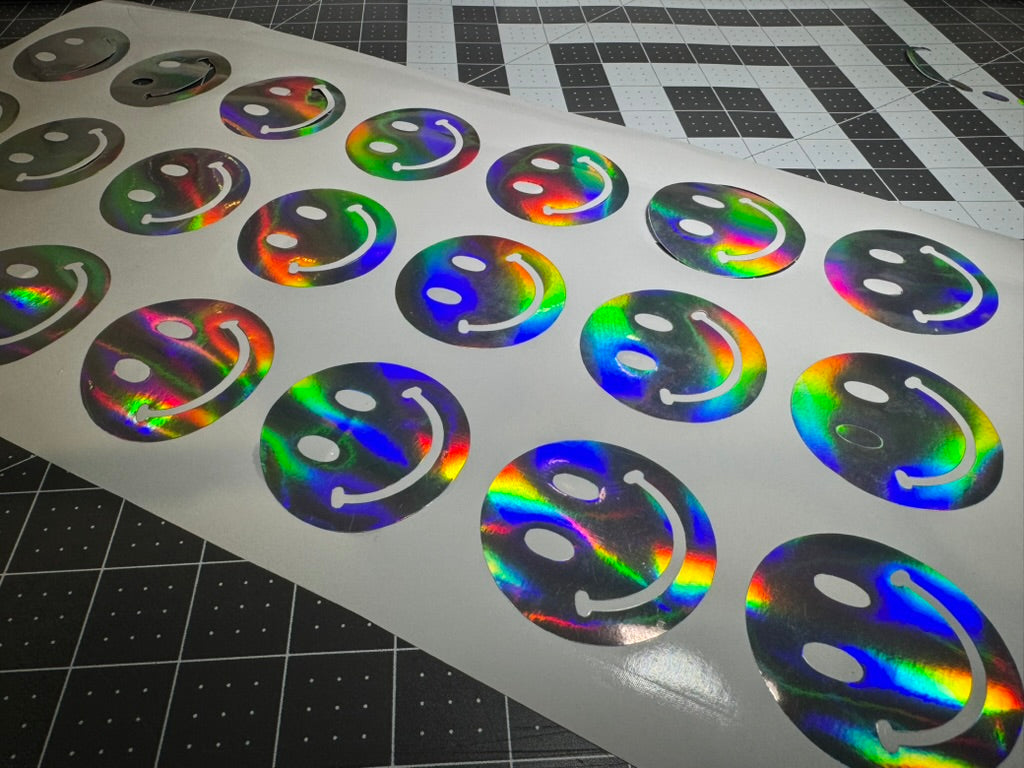Introduction
T-shirt transfer paper allows you to turn ordinary fabrics into custom-designed apparel with just a printer and heat source. This versatile material makes it possible to transfer printed images, graphics, and text onto t-shirts and other fabric items without specialized equipment. Whether you're creating personalized gifts, promotional items, or starting a small custom apparel business, understanding how to use t-shirt transfer paper correctly will help you achieve professional-looking results.
What Is T-Shirt Transfer Paper
T-shirt transfer paper is a special type of paper designed to transfer printed images onto fabric using heat and pressure. It consists of multiple layers: a backing sheet, a transfer material that holds the ink, and an adhesive layer that bonds the design to the fabric when heat is applied.
Unlike regular paper, transfer paper contains heat-activated adhesives that allow the printed design to stick to fabric permanently. When heated with an iron or heat press, these adhesives melt and bond the ink to the fabric fibers.
Transfer paper comes in different varieties for different applications, making it possible to create custom t-shirts, tote bags, pillowcases, and other fabric items with just a home printer and iron.
What transfer paper allows you to do:
-
Create personalized clothing with custom designs
-
Make professional-looking custom gifts
-
Produce small batches of custom apparel without industrial equipment
How Does Transfer Paper Work
Heat transfer paper works through a simple but effective process involving heat, pressure, and special adhesives. When you apply heat to the transfer paper, the adhesive layer activates and bonds the printed design to the fabric beneath it.
The process relies on three key principles:
-
Heat activation: The specific temperature triggers the adhesive to bond with the fabric
-
Pressure application: Even pressure ensures complete contact between the transfer and fabric
-
Cooling process: Allowing the design to cool helps set the adhesive properly
During application, the ink from your printed design transfers from the paper to the fabric surface. The heat causes the adhesive to melt slightly, creating a bond that embeds the ink into the fabric fibers rather than just sitting on top. This results in a more durable print that can withstand washing and wearing.
For the transfer to work properly, you need the right combination of temperature, pressure, and time. Too little heat or pressure will result in incomplete transfer, while too much can damage the fabric or cause the colors to bleed.
Types Of Transfer Paper For Light And Dark Shirts
There are two main types of transfer paper: one for light-colored fabrics and another for dark-colored fabrics. Choosing the right type is essential for achieving vibrant, long-lasting results.
Light transfer paper has a transparent backing that allows the fabric color to show through in unprinted areas. This type works best on white or light-colored fabrics like pale yellow, light gray, or beige. When using light transfer paper, you must mirror (flip) your image before printing because the design is applied face-down on the fabric.
Dark transfer paper includes an opaque white backing layer that prevents the dark fabric from showing through and affecting your design colors. This type works on both dark and light fabrics, though it's more expensive than light transfer paper. With dark transfer paper, you don't need to mirror your image before printing.
|
Type |
Best For |
Special Features |
Application Process |
|---|---|---|---|
|
Light Transfer Paper |
White/light fabrics |
Transparent backing |
Design prints in reverse |
|
Dark Transfer Paper |
Dark colored fabrics |
White backing layer |
Design prints normally |
Using the correct transfer paper for your project ensures your design appears as intended and lasts longer. The wrong choice can result in colors that look different than expected or transfers that fade quickly after washing.
Printer Compatibility And Design Preparation
Most transfer papers are designed for either inkjet or laser printers—not both. Before purchasing, check which type of printer you have and buy the matching transfer paper. Using the wrong type can damage your printer or produce poor results.
For light transfer paper, you'll need to mirror (flip horizontally) your design before printing. This ensures the image appears correctly when transferred to the fabric. Most design software has a "mirror" or "flip horizontal" option. For dark transfer paper, print the design as-is without mirroring.
When creating designs for transfer paper, consider these guidelines:
-
Choose bold, high-contrast images for best results
-
Avoid very fine details or thin lines that might not transfer clearly
-
Ensure text is readable and not too small
-
Use high resolution (at least 300 dpi) for crisp prints
Printer settings also affect your results. Select "specialty paper" or "photo paper" as the paper type, use the highest quality print setting, and choose vivid or enhanced color modes if available.
After printing, let the ink dry completely (about 10 minutes) before handling the transfer paper to prevent smudging.
Step By Step Guide To Applying Transfer Paper
1. Prepare The Shirt And Work Area
Pre-wash your shirt to remove any sizing chemicals or fabric treatments that might interfere with the transfer. Don't use fabric softener. Iron the shirt to create a smooth, wrinkle-free surface for your transfer.
Set up a hard, flat, heat-resistant surface—not an ironing board, which is too soft. A table covered with a pillowcase works well. Gather all necessary tools: iron or heat press, scissors, parchment paper (if required), and a lint roller to remove any dust or fibers.
2. Print And Check The Mirror Setting
Load the transfer paper into your printer with the printable side facing the correct direction (check the package instructions). For light transfer paper, remember to mirror your image before printing. For dark transfer paper, print normally.
Examine your printed design carefully for any printing defects. If colors look faded or streaky, check your printer's ink levels and clean the print heads if necessary. Allow the ink to dry completely before proceeding.
3. Cut And Position The Transfer
Using scissors, cut around your design leaving a small margin (about ⅛ inch). For dark transfer paper, cut as close to the design as possible to minimize visible transfer film on the finished shirt.
Position the transfer on the shirt where you want it to appear. For light transfer paper, place it face down (printed side against the fabric). For dark transfer paper, place it face up (printed side visible). Use a ruler or measuring tape to ensure proper alignment and centering.
4. Press Or Iron The Transfer
If using an iron:
-
Set to the highest cotton setting with NO steam
-
Press firmly, applying even pressure for the time specified on your transfer paper instructions (usually 15-30 seconds)
-
Move slowly across the entire design to ensure complete coverage
If using a heat press:
-
Set to the recommended temperature (typically 350°F/175°C for cotton)
-
Apply medium to high pressure
-
Press for the recommended time (usually 15-30 seconds)
The iron on transfer paper process requires patience and attention to detail. Apply even pressure across the entire design to ensure proper adhesion.
5. Peel The Backing
Check your transfer paper instructions to determine if it's a "hot peel" (remove backing while hot) or "cold peel" (wait until cool) variety. Most light transfer papers are cold peel, while dark transfer papers vary.
Peel the backing slowly at a low angle to avoid lifting the design. If parts of the design remain on the backing, replace it and apply heat again. For stubborn areas, you can press again with a protective sheet over the design.
Suggested Heat Settings And Pressing Times
Different fabrics require different heat settings and pressing times for optimal results. Following these guidelines helps ensure your design transfers completely and adheres properly to the fabric.
|
Fabric Type |
Temperature (°F/°C) |
Pressing Time |
Pressure |
Cooling Time |
|---|---|---|---|---|
|
100% Cotton |
350°F / 175°C |
20-30 sec |
Medium-High |
1-2 min |
|
Cotton/Poly Blend |
340°F / 170°C |
20-25 sec |
Medium |
1-2 min |
|
100% Polyester |
315°F / 157°C |
15-20 sec |
Light-Medium |
2-3 min |
Always test settings on a scrap piece of fabric before applying to your final project. The right settings for your t shirt transfer paper ensure a strong, lasting bond between the design and fabric.
If you notice incomplete transfer or poor adhesion, try increasing the temperature slightly or extending the pressing time. For synthetic fabrics that are sensitive to heat, start with lower temperatures to avoid damaging the material.
Tips To Prevent Peeling And Fading
Common durability issues with transfer paper designs include peeling edges and faded colors after washing. Proper technique and care can prevent these problems.
1. Use Proper Pressure
Apply firm, even pressure across the entire design, especially at the edges. Uneven pressure is a leading cause of peeling. Check for complete adhesion by gently lifting a corner of the backing before removing it completely. If you notice areas that haven't adhered properly, reapply heat and pressure to those spots.
2. Cool Down Before Peeling
Allow the transfer to cool for the recommended time (usually 1-2 minutes for most papers). Peeling too soon can cause the design to lift or wrinkle because the adhesive hasn't fully set. Be patient during this step—rushing can ruin an otherwise perfect transfer.
3. Store Transfers In A Dry Place
Keep unused transfer paper in a sealed bag or container away from humidity and direct sunlight. Store at room temperature and avoid extreme heat or cold. Most transfer papers have a shelf life of 1-2 years when stored properly.
Washing And Care Instructions For Long Lasting Results
Proper washing and care significantly extend the life of your transferred designs. Follow these guidelines to keep your designs looking fresh and prevent premature fading or peeling.
1. Wait Before First Wash
Wait at least 24 hours before washing your shirt to allow the adhesive to fully cure. This patience pays off in longer-lasting results. During this time, the transfer paper for t shirts continues to bond with the fabric fibers, creating a stronger attachment.
2. Turn Garments Inside Out
Always turn the shirt inside out before washing to protect the design from friction against other clothes and the washing machine drum. Wash in cold water on a gentle cycle. Hot water can weaken the adhesive and cause the design to crack or peel prematurely.
3. Use Mild Detergent
Choose a mild, bleach-free detergent and avoid fabric softeners, which can break down the adhesive over time. Tumble dry on low heat or hang to dry for best results. If ironing is necessary, avoid ironing directly over the transferred design.
Troubleshooting Common Issues
1. Transfer Not Adhering
When your design doesn't stick properly to the fabric, several factors might be responsible:
-
Insufficient heat or pressure during application
-
Too short pressing time
-
Fabric not pre-washed to remove treatments and sizing
To solve this problem, increase your iron or heat press temperature, apply more pressure, and ensure you're pressing for the full recommended time. Always pre-wash shirts before applying transfers to remove any coatings that might interfere with adhesion.
2. Ink Bleeding Or Smudging
Bleeding occurs when too much ink saturates the paper or when using incompatible printer and paper combinations. To prevent this:
-
Reduce ink saturation in your printer settings
-
Ensure you're using the correct transfer paper for your printer type
-
Allow prints to dry completely before handling
Using inkjet transfer paper with the right printer settings helps achieve clean, crisp transfers without bleeding or smudging.
3. Wrinkles Or Cracks After Washing
This typically happens when the transfer wasn't fully adhered or when the shirt was washed too soon after application. To prevent this issue:
-
Follow pressing instructions carefully
-
Allow the full 24-hour curing time before washing
-
Use the correct water temperature and gentle cycle when washing
-
Turn garments inside out during washing and drying
Finishing Thoughts And Next Steps
Using t-shirt transfer paper is an accessible way to create custom apparel at home or for a small business. By following the steps outlined in this guide, you can achieve professional-quality results that look great and last through multiple washes.
Once you've mastered the basics, consider experimenting with more advanced techniques like layering transfers or combining with heat transfer vinyl for unique effects. The possibilities for creativity are nearly endless.
For high-quality materials that ensure vibrant, long-lasting results, explore KIMS Direct's heat transfer products. Their premium transfer papers offer superior adhesion and color reproduction for both beginners and experienced crafters.
Remember that practice makes perfect. Your first few transfers might not be flawless, but with each project, you'll gain confidence and skill in working with heat transfer paper.
FAQs About T-Shirt Transfer Paper
Can I use t-shirt transfer paper on materials other than cotton?
Transfer paper works best on cotton and cotton blends, but specialty versions are available for polyester, nylon, and other synthetic fabrics.
How long do transfer paper designs last?
With proper application and care, transfer paper designs typically last through 15-25 washes before showing signs of fading or wear.
Can I layer different transfer papers on the same design?
Layering different transfer papers isn't recommended as it creates excessive thickness and may lead to cracking; instead, use a single transfer with your complete design.
What if I need to remove a mistake?
Small mistakes can sometimes be removed with rubbing alcohol on a cotton swab, but complete removal usually requires specialty transfer paper remover solutions.
Can I use regular paper instead of transfer paper?
Regular paper lacks the adhesive layer needed to bond designs to fabric, so it cannot be substituted for proper transfer paper.