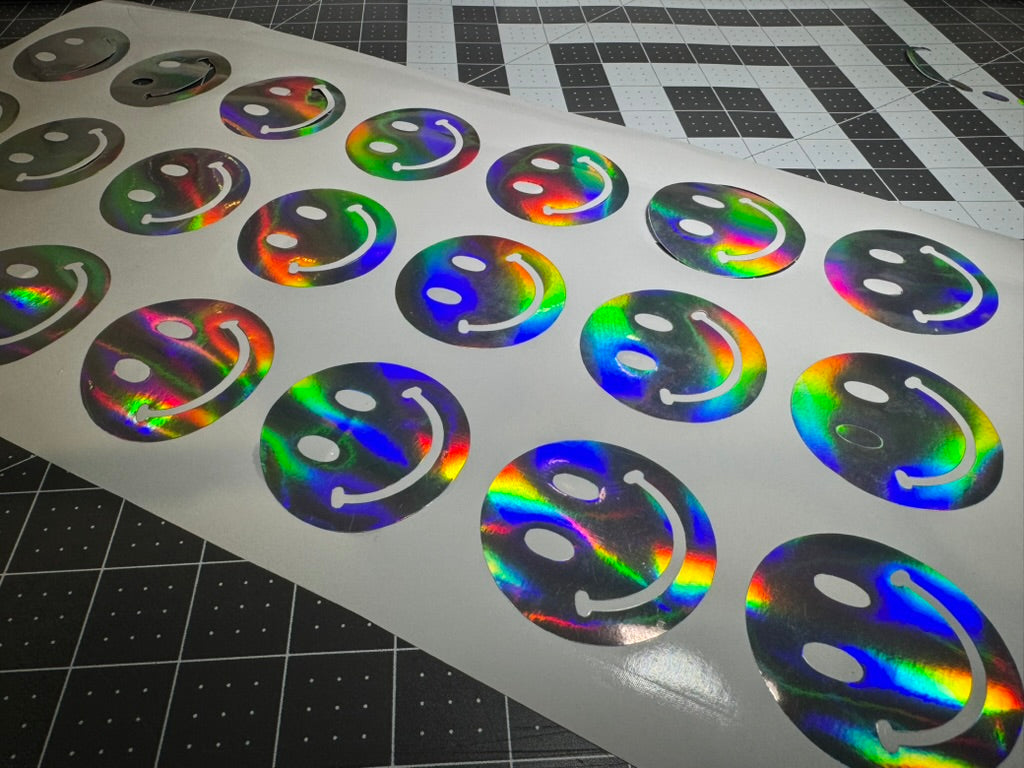Introduction
Heat transfer vinyl (HTV) is a versatile material used to create custom designs on fabric and other surfaces. Whether you're making personalized t-shirts, team uniforms, or decorative items, HTV offers endless creative possibilities for crafters and business owners alike.
The process involves cutting designs from special vinyl sheets, removing excess material (called weeding), and then applying heat to transfer the design onto your chosen surface. With the right tools and techniques, even beginners can achieve professional-looking results.
This guide will help you understand HTV designs from basic concepts to advanced techniques, regardless of your experience level.
Understanding Heat Transfer Vinyl
Heat transfer vinyl is a specialized material designed specifically for fabric decoration. Unlike regular adhesive vinyl, HTV has a heat-activated adhesive backing that bonds permanently to fabric when pressed with heat.
HTV typically comes with two layers: the colored vinyl layer and a clear carrier sheet that holds your design in place during the transfer process. This carrier sheet is essential for keeping all parts of your design properly aligned.
One of the biggest advantages of HTV is its versatility across different fabrics. It works well on cotton, polyester, blends, and even some specialty materials like nylon (with the right HTV type).
"Heat transfer vinyl transformed my small t-shirt business. The precision and durability of modern HTV materials allow me to create designs that my customers love and that last through many washes." - Sarah, Custom Apparel Shop Owner
Essential Tools for Creators
To work with HTV designs, you'll need a few basic tools to get started. The complexity of your setup can grow with your skill level and project needs.
Must-Have Equipment
-
Cutting machine: A vinyl cutter like Cricut, Silhouette, or other brand that connects to your computer and precisely cuts your designs
-
Heat press or iron: To apply heat and pressure that activates the adhesive backing
-
Computer or tablet: For creating or downloading designs to send to your cutting machine
-
Weeding tools: Small picks or tweezers to remove excess vinyl after cutting
-
Heat-resistant tape: Helps secure your design in place during application
Helpful Accessories
These items aren't absolutely necessary but can make your work easier and more professional:
-
Teflon sheets: Protect your designs and heat press surfaces
-
Heat press pillows: Help with pressing over seams or buttons
-
Weeding rings: Keep small vinyl pieces from sticking to your workspace
-
Design software: Programs that let you create or modify custom designs
For beginners, a basic setup with a cutting machine, heat source, and weeding tools is enough to start creating simple HTV designs. As your skills grow, you might want to invest in more specialized equipment.
Popular Types of HTV Finishes
The finish you choose for your HTV design affects both appearance and function. Each type has unique characteristics and best uses.
Standard HTV
Standard HTV comes in matte or glossy finishes and is the most versatile option for beginners. It's thin, flexible, and easy to cut and weed, making it perfect for detailed designs on t-shirts, tote bags, and home décor items.
Most standard HTV applies at temperatures around 305-320°F for 10-15 seconds. It's available in virtually every color and is the most affordable option, typically ranging from $2-$3 per sheet or $15-$20 per roll.
Glitter and Metallic
Glitter HTV contains embedded sparkle particles, while metallic HTV has a smooth, reflective surface. Both add eye-catching elements to your designs.
These materials are slightly thicker than standard vinyl and may require adjustments to your cutting settings. They work best for accent pieces, special occasion wear, and projects where you want to add visual interest.
Reflective
Reflective HTV contains tiny glass beads that reflect light, making it ideal for safety apparel, athletic wear, or nighttime visibility. When light shines on reflective HTV, it brightens dramatically.
This specialty vinyl requires specific cutting settings due to its unique composition. It's perfect for running gear, cycling apparel, and children's outerwear where visibility is important.
3D Puff and Textured
These specialty vinyls create dimensional effects when heat is applied. Puff HTV expands to create a raised design, while textured options like flock provide a velvety feel.
Working with these materials requires careful attention to temperature and pressure settings. They're perfect for adding interest to hats, jackets, and statement pieces where you want both visual and tactile elements.
Stretch or Performance HTV
Designed specifically for stretchy fabrics, performance HTV maintains its integrity when the fabric stretches. It's thinner than standard vinyl and has excellent rebound properties.
This type is essential for activewear, leggings, swimwear, and other garments that need to stretch. It prevents cracking and peeling that can occur with regular vinyl on stretchy materials.
|
HTV Type |
Best For |
Temperature |
Press Time |
Special Considerations |
|---|---|---|---|---|
|
Standard |
Everyday wear |
305-320°F |
10-15 sec |
Great for beginners |
|
Glitter/Metallic |
Decorative items |
320-330°F |
15-20 sec |
May need slower cutting speed |
|
Reflective |
Safety/athletic |
305-320°F |
10-15 sec |
Requires firm pressure |
|
3D Puff |
Dimensional effects |
320-330°F |
10-12 sec |
Don't over-press or it flattens |
|
Stretch |
Performance wear |
300-320°F |
15-20 sec |
Best for synthetic blends |
How to Prepare and Cut Your Design
Creating successful HTV designs starts with proper preparation and cutting. Following these steps helps ensure clean cuts and easy weeding.
1. Create or Upload the Artwork
Begin by designing your artwork or finding pre-made designs compatible with your cutting machine. Vector files (SVG format) work best because they scale without losing quality.
Remember to mirror your design before cutting! HTV is cut on the back side and applied face-up, so your design needs to be reversed. Most cutting software has a mirror or flip option specifically for HTV projects.
For beginners, simple designs with larger elements are easier to work with. As you gain experience, you can try more intricate designs with smaller details.
2. Choose the Right Vinyl Settings
Each type of HTV requires specific cutting settings:
-
Blade depth: Adjust based on vinyl thickness
-
Pressure: Ensure the blade cuts through the vinyl but not the carrier sheet
-
Speed: Slower speeds often produce cleaner cuts, especially for detailed designs
Many cutting machines offer preset settings for different HTV types, but you may need to make adjustments based on your specific material and machine.
3. Perform a Test Cut
Always do a small test cut before cutting your entire design. This simple step saves time and materials by confirming your settings are correct.
A good test cut should:
-
Cut completely through the vinyl layer
-
Leave the carrier sheet intact
-
Allow you to weed away excess vinyl easily
If your test cut doesn't meet these criteria, adjust your settings and try again before cutting your full design.
4. Weed Carefully
Weeding is the process of removing the excess vinyl that isn't part of your design. This step requires patience, especially for intricate designs.
Weeding tips:
-
Use good lighting to see cut lines clearly
-
Start from the outside and work inward
-
Use a sharp weeding tool to lift edges without tearing
-
Take your time with small details and letter interiors (like the centers of "o" and "a")
For complex designs, consider weeding in sections rather than trying to do everything at once. This approach reduces the risk of accidentally removing parts of your design.
Steps to Apply HTV Successfully
Proper application ensures your HTV design adheres correctly and lasts through multiple washes.
1. Preheat and Position
Start by preheating your fabric for a few seconds to remove moisture and wrinkles. This creates a better surface for the vinyl to adhere to.
Position your design on the fabric, making sure it's straight and properly centered. For accurate placement:
-
Use a ruler or T-square for alignment
-
Measure from seams or edges for consistent positioning
-
Consider using alignment tools like heat-resistant guide lines
Secure your design with heat-resistant tape if needed to prevent shifting during the pressing process.
2. Apply Proper Temperature and Pressure
Set your heat press or iron to the temperature recommended for your specific type of HTV. Using the wrong temperature can cause the vinyl to not adhere properly or to melt.
Apply firm, even pressure across the entire design. Uneven pressure can result in parts of your design lifting after washing.
The pressing time varies by HTV type, but typically ranges from 10-20 seconds. Follow the manufacturer's guidelines for best results.
3. Peel the Carrier Correctly
Some HTV types require "hot peeling" (removing the carrier sheet while still warm), while others need "cold peeling" (waiting until the design cools). The packaging for your vinyl should specify which method to use.
Peel the carrier sheet slowly at a 180-degree angle. If you notice parts of the design lifting with the carrier, replace the sheet and apply heat again for a few seconds.
Advanced Techniques for Intricate Designs
As your skills improve, you can try more complex HTV projects using these advanced techniques.
1. Layer Multiple Colors
Layering different colors or types of HTV creates multi-dimensional designs with visual impact. This technique requires planning and precision.
When layering:
-
Apply the bottom layer first, then add subsequent layers
-
Reduce pressing time for initial layers (3-5 seconds)
-
Use the full pressing time for the final layer
-
Allow each layer to cool slightly before adding the next
-
Consider which colors and finishes will work best together
Certain HTV types don't layer well. For example, glitter HTV works best as a top layer rather than a base layer.
2. Align Complex Elements
Multi-part designs require careful alignment to ensure all elements line up correctly. Use these strategies for perfect positioning:
-
Create registration marks on your carrier sheet
-
Use clear rulers or alignment guides
-
Apply one section at a time for very large designs
-
Take photos of your layout before pressing as a reference
For designs that span across seams or collars, use heat press pillows to create an even pressing surface and prevent imprints from seams.
3. Use Specialty Blades Strategically
Different blade types can improve your cutting results for intricate designs:
-
Standard blades work for most vinyl types
-
Fine-point blades help with intricate details
-
Deep-cut blades are needed for thicker specialty vinyl
Keep your blades clean and replace them when they begin to dull. A sharp blade makes a significant difference in cut quality, especially for detailed designs.
Troubleshooting and Durability Tips
Even experienced crafters encounter issues with HTV designs. Knowing how to troubleshoot common problems helps save time and materials.
Common issues and solutions:
-
Vinyl not sticking: Increase temperature, pressure, or pressing time
-
Bubbling: Use a heat press pillow for even pressure over seams
-
Peeling after washing: Wait 24 hours before washing newly pressed items
-
Design lifting during peeling: Press again for a few more seconds
To make your HTV designs last longer:
-
Wait 24 hours before washing
-
Wash inside-out in cold water
-
Avoid bleach and harsh detergents
-
Air dry or use low heat settings
-
Don't iron directly on the vinyl
Why Delivery and Supply Reliability Matter
Using consistent, high-quality HTV materials makes a significant difference in your results. When suppliers deliver reliable products on time, your workflow remains uninterrupted.
Quality HTV cuts cleanly, weeds easily, and adheres properly during pressing. Lower-quality materials may save money initially but often create frustration with poor cutting, difficult weeding, or premature peeling.
Working with established suppliers helps ensure consistent color, thickness, and adhesive quality from one order to the next. This consistency is especially important for business owners who need repeatable results for customer orders.
KIMS Direct offers reliable shipping and consistent product quality, allowing crafters and business owners to maintain their production schedules without delays or quality variations.
Where to Go From Here for Creative Growth
The world of HTV designs offers endless possibilities for creative expression and even business opportunities. As your skills develop, you can explore more complex projects and techniques.
Consider joining online communities where crafters share ideas, troubleshooting tips, and design inspiration. These groups provide valuable support and can help you learn new techniques.
Experiment with different HTV types to discover which ones you enjoy working with most. Each material offers unique characteristics that might be perfect for specific projects.
For those interested in turning their HTV skills into a business, start with small projects like custom t-shirts, tote bags, or personalized gifts. As your confidence grows, you can expand your offerings.
Quality materials make a significant difference in both the creative process and final results. KIMS Direct offers a range of vinyl rolls and heat transfer products for projects of all types at https://kimsdirect.com/collections/all.
FAQs about Heat Transfer Vinyl Designs
Can I reuse the carrier sheet from HTV?
Carrier sheets are designed for single use and typically lose their adhesive properties after the first application. Using a sheet with compromised adhesive can result in misaligned designs or incomplete transfers.
How do I create full-color photo designs with HTV?
Full-color photo designs require printable heat transfer vinyl, which accepts ink from compatible printers before being cut and heat applied. This specialized material allows for detailed images with gradients and multiple colors in a single layer.
What should I do if my design is peeling after a few weeks?
If your design peels after several washes, reapply heat with a protective sheet over the design. In the future, ensure proper temperature, pressure, and pressing time during application, and follow care instructions like washing inside-out in cold water.