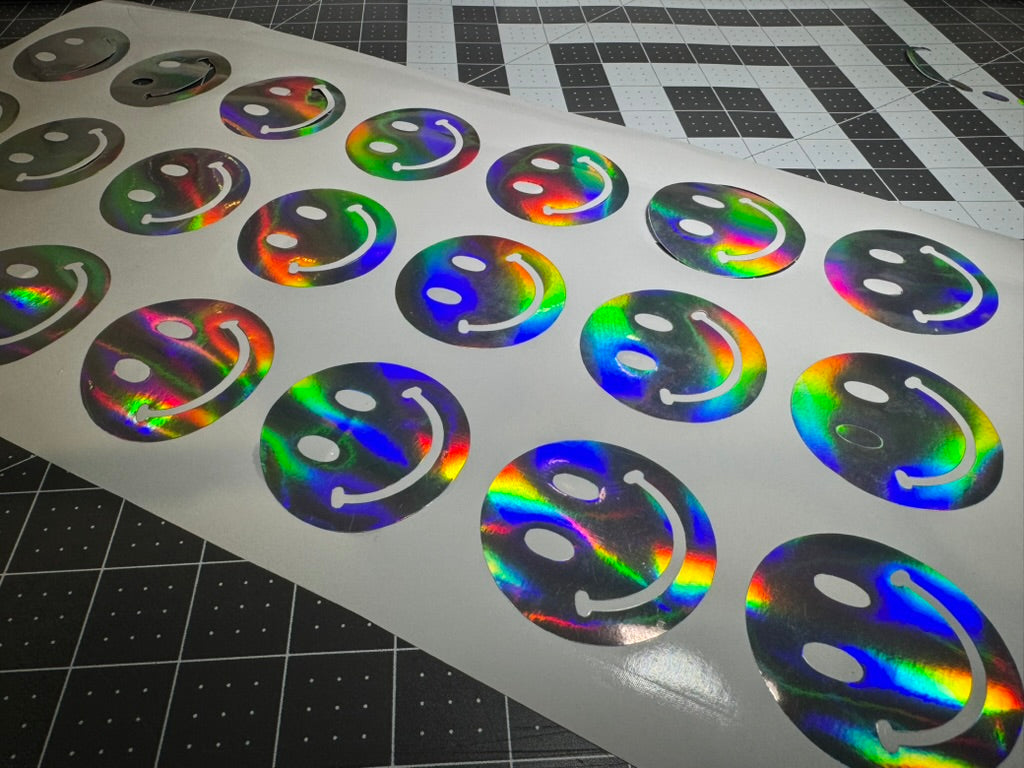Heat Transfer Vinyl (HTV) is a special material used to create designs on shirts and other fabric items. It has a heat-activated adhesive that bonds to fabric when pressed with heat. Available in many colors and finishes, HTV lets you personalize clothing with logos, text, or decorative designs.
When applied correctly, HTV creates durable designs that withstand washing and regular wear. This makes it popular for custom t-shirts, team uniforms, and personalized gifts.
This guide will help you understand what makes certain HTV better for shirts, how to apply it properly, and how to choose the right type for your project.
Why Choosing The Best HTV For Shirts Matters
Heat Transfer Vinyl comes in different qualities that affect how your finished shirt looks and feels. Good quality HTV cuts cleanly, weeds easily (removing excess vinyl), and adheres well to fabric.
Low-quality vinyl might crack or peel after a few washes, wasting your time and materials. It can also feel stiff or uncomfortable on shirts, making them less enjoyable to wear.
The right HTV creates professional-looking results that last longer. This is especially important if you're making shirts for a business, team, or special event.
The best heat transfer vinyl for shirts is typically thin, stretchy polyurethane (PU) vinyl like Siser EasyWeed, Cricut Iron-On, or KIMS Direct Premium HTV. These options offer excellent durability, good stretch, and maintain their appearance through multiple washes.
![Image: Different types of HTV applied to various colored t-shirts showing different finishes and effects]
Key Features Of Good Heat Transfer Vinyl
When shopping for iron on vinyl for t shirts, understanding these key features will help you make better choices:
Material Composition: HTV comes in two main types - polyurethane (PU) and polyvinyl chloride (PVC). PU vinyl is thinner, softer, and more flexible, making it better for clothing. PVC is thicker and more rigid, better suited for hard surfaces.
Thickness: Measured in microns, most good heat transfer vinyl for shirts ranges from 80-100 microns. Thinner vinyl feels softer on the shirt and allows for easier layering of multiple colors.
Adhesive Quality: Strong adhesives ensure the design stays put through repeated washing and wearing. High-quality HTV won't peel at the edges or lift away from the fabric.
Stretchability: This is crucial for shirts that stretch when worn. Good vinyl stretches with the fabric without cracking or breaking. This is especially important for athletic wear or fitted shirts.
Finish Options: HTV comes in matte (flat, non-reflective) and glossy (shiny) finishes. Matte tends to look more like part of the shirt, while glossy stands out more.
Washability: Quality HTV should withstand at least 50 wash cycles without significant fading, cracking, or peeling.
Top Brands And Types Of HTV For Shirts
|
Brand |
Material |
Best Features |
Ideal Uses |
Price |
Durability |
|---|---|---|---|---|---|
|
Siser EasyWeed |
PU |
Easy weeding, thin, soft |
Everyday shirts, layering |
$$ |
Excellent |
|
Cricut Iron-On |
PU |
User-friendly, wide availability |
Home projects, beginners |
$$ |
Very Good |
|
Stahls' CAD-CUT |
PU/PVC |
Professional grade, specialty finishes |
Commercial use |
$$$ |
Excellent |
|
KIMS Direct Premium |
PU |
Fast production, vibrant colors |
High-volume projects |
$$ |
Excellent |
Siser EasyWeed
Siser EasyWeed is one of the most popular HTV brands for good reason. It's thin and soft, making it comfortable to wear on shirts. The vinyl cuts cleanly and weeds easily, even for detailed designs.
This vinyl works well on cotton, polyester, and blended fabrics. It applies at 305°F (150°C) with medium pressure for 10-15 seconds. After proper application, it maintains its appearance through many wash cycles.
Cricut Iron-On
Cricut Iron-On vinyl is designed to work perfectly with Cricut cutting machines. It's available in standard, glitter, holographic, and other specialty finishes.
This vinyl is beginner-friendly and cuts precisely for both simple and complex designs. It applies at 315°F with firm pressure for 30 seconds and requires cooling before peeling the carrier sheet.
Stahls' CAD-CUT
Stahls' products are often used by professional shirt printers and commercial shops. Their vinyl comes in many specialty finishes including reflective, metallic, and textured options.
This brand works well on a wide range of fabrics, including performance materials. It costs more than other options but delivers professional results for demanding applications.
KIMS Direct Specialty Vinyl
KIMS Direct offers premium HTV that cuts precisely and weeds easily. Their vinyl applies quickly and maintains vibrant colors even after numerous washes.
Their specialty finishes include holographic, puff (3D effect), and metallic options that create eye-catching designs. The vinyl works well for detailed designs and high-volume production.
How To Apply Iron On Vinyl For T Shirts
Proper application is essential for long-lasting, professional-looking results. Follow these steps:
1. Prepare The Design
Start by creating or importing your design in software like Cricut Design Space, Silhouette Studio, or Adobe Illustrator. Remember to mirror the design before cutting so it appears correctly when applied to the shirt.
Size the design appropriately for your shirt and the location where you'll place it. Always do a test cut to make sure your blade depth and cutting pressure are correct.
2. Cut And Weed The Vinyl
Set your cutting machine to the recommended settings for your specific vinyl type. Most machines have preset settings for common HTV brands.
After cutting, carefully remove the excess vinyl (called "weeding") using a weeding tool or tweezers. Start from the edges and work inward. For intricate designs, a light box can help you see the cut lines better.
Troubleshooting Tip: If your vinyl tears during weeding, your blade might be cutting too deep or your cutting speed might be too fast. Adjust these settings and try again.
3. Press With Correct Heat And Pressure
Set your heat press or iron to the temperature recommended for your vinyl (usually between 285-315°F depending on the brand).
-
Pre-press the shirt for 2-3 seconds to remove moisture and wrinkles
-
Position your design where you want it on the shirt
-
Apply firm, even pressure for the recommended time (typically 10-30 seconds)
-
Check if your vinyl is hot-peel or cold-peel and remove the carrier sheet accordingly
A heat press provides more consistent results than a household iron, but both can work. If using an iron, make sure to press firmly and evenly across the entire design.
4. Peel And Finish
Once you've applied heat and pressure for the recommended time, check if your vinyl is hot-peel (remove carrier while hot) or cold-peel (let cool first, then remove).
For layered designs, press each layer for a few seconds, then do a final press to ensure all layers adhere properly. After peeling, cover the design with a Teflon sheet and press for 2-3 more seconds to secure the edges.
Wait at least 24 hours before washing the shirt. When you do wash it, turn it inside-out, use cold water, and avoid bleach and high heat drying.
Specialty Finishes For Shirts With Vinyl
Beyond standard HTV, specialty finishes can make your shirts stand out:
Glitter Vinyl
Glitter HTV contains reflective particles that create a sparkling effect. It's thicker than standard vinyl and may require different cutting settings.
This vinyl works best for bold, simple designs rather than intricate details. The texture makes it popular for dance team shirts, spirit wear, and holiday designs.
Reflective Vinyl
Reflective HTV contains tiny glass beads or prismatic material that reflects light. It appears normal in regular lighting but shines brightly when light hits it directly.
This vinyl is perfect for safety apparel, running shirts, or designs meant to be visible at night. It requires precise temperature application for best results.
Puff Vinyl
Puff vinyl expands when heated, creating a raised 3D effect on the shirt. The temperature must be carefully controlled—too hot, and the puff effect disappears.
This vinyl creates a fun texture and works well for lettering, logos, and simple shapes. It's especially popular for children's clothing and novelty designs.
Holographic Vinyl
Holographic HTV creates a rainbow-like, color-shifting effect that changes as light hits it from different angles. It's eye-catching and adds visual interest to designs.
This vinyl can be challenging to cut and weed due to its thickness. Simple shapes work better than intricate details. Use a Teflon sheet when pressing to prevent sticking.
Frequently Overlooked Tips For HTV On Shirts
Pre-wash your shirts before applying vinyl to remove sizing chemicals that manufacturers add. These chemicals can prevent proper adhesion.
Always do test cuts when using a new vinyl or working with a new design. This saves time and materials by catching problems early.
When working with a new vinyl brand or shirt material, test a small sample before committing to a large project. Different fabrics and vinyl combinations may require adjustments to your process.
Store unused vinyl in a cool, dry place away from direct sunlight. Heat and humidity can cause vinyl to curl or lose adhesive strength over time.
Use parchment paper or Teflon sheets between your heat source and the vinyl to prevent scorching the shirt or damaging the design.
Elevate Your Custom Creations With KIMS Direct
Quality heat transfer vinyl makes a noticeable difference in how shirts look and how long the designs last. When vinyl adheres properly and resists fading, your shirts maintain their professional appearance.
KIMS Direct offers premium heat transfer vinyl that cuts cleanly and applies quickly. Their materials are engineered for precise cutting and consistent results, even with detailed designs.
The KIMS Direct vinyl collection includes options that withstand commercial washing while maintaining vibrant colors. Their products are available in standard finishes as well as specialty options like reflective, holographic, and puff.
Professional shirt decorators often choose KIMS Direct for reliable performance across different fabric types and applications. Their vinyl works well with standard cutting machines and heat presses.
Shop our vinyl rolls and heat transfer products
FAQs About Working With HTV On Shirts
What is the best shirt brand for heat transfer vinyl?
Cotton-polyester blends (50/50) from brands like Bella+Canvas, Next Level, and Gildan provide an ideal surface for heat transfer vinyl, offering good adhesion without excessive shrinkage.
How do I prevent my HTV designs from cracking after washing?
Use high-quality vinyl, apply it at the correct temperature and pressure, wait 24 hours before the first wash, and always wash shirts inside-out using cold water and gentle cycles.
What is the difference between HTV and sublimation for t-shirts?
HTV is a physical layer that sits on top of fabric and works on most materials including cotton, while sublimation uses dyes that become part of polyester fibers but won't work effectively on dark fabrics or cotton.
How do I choose between matte and glossy finish for my shirt designs?
Choose matte finish for a professional look that blends with the fabric, and glossy finish when you want designs to stand out with a slight shine.
What tools do I need to start creating custom vinyl shirts?
You'll need a vinyl cutter (like Cricut or Silhouette), heat press or iron, weeding tools, heat-resistant tape, Teflon sheet, and quality heat transfer vinyl appropriate for your project.